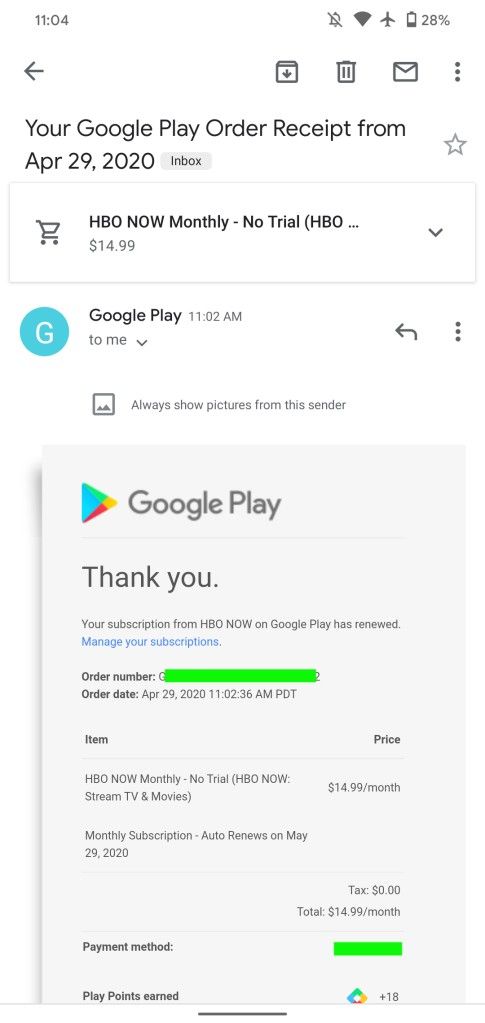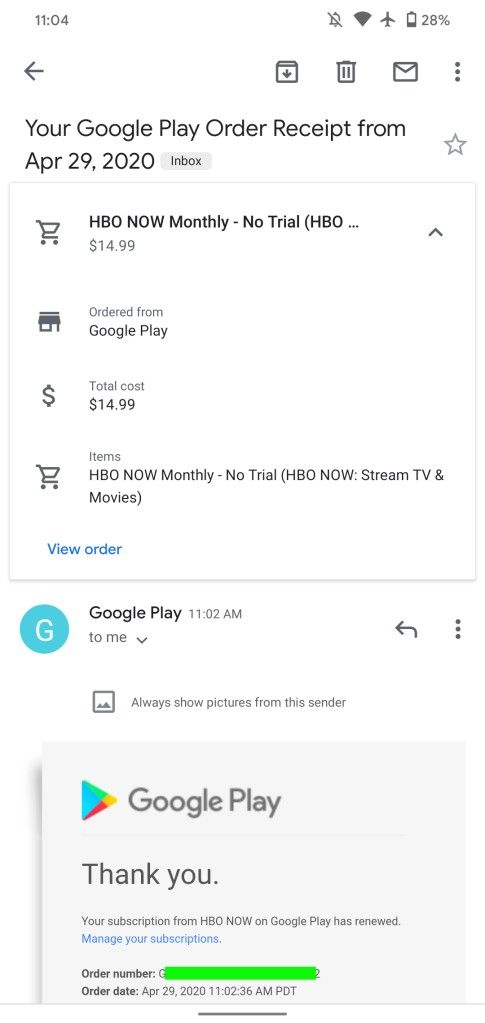Update 3 (04/30/2020 @ 6:05 AM ET): Realme 5/5s, Realme X and Realme 3 Pro are now receiving April 2020 security patches.
Update 2 (04/27/2020 @ 11:30 AM ET): Realme X2 Pro has also received April 2020 security patches.
Update 1 (04/24/2020 @ 8:44 AM ET): Realme 5i is now getting April 2020 security patches. Scroll to the bottom for more information. The article as published on April 23, 2020, is preserved below.
Most OEMs have their own customized version of Android, which is itself a compelling reason to maintain separate security bulletins besides Google’s monthly Android security patch updates. However, big-name companies like Samsung usually opt for a mix of monthly, quarterly, and sometimes undefined update cycle, probably because of their vast product portfolio. Interestingly, the newcomer Realme has been able to keep up a decent amount of focus on Android updates despite the fact that their phones run a quite heavy OEM skin (first ColorOS, now Realme UI). The company is now rolling out April 2020 security patches along with some improvements and bug fixes to a number of devices. We’ll be updating this article as more devices are added to the list.
Devices that have received April 2020 security patch updates:
- Realme 3 and Realme 3i
- Realme C3
- Realme X2
- Realme 6 Pro
- Realme 5i
- Realme X2 Pro
- Realme 5 and Realme 5s
- Realme X
- Realme 3 Pro
Realme 3 and 3i
The Realme 3 and 3i are essentially the same phone, thus they even share a common firmware. The only difference between the two is in terms of processing power. While the Realme 3 is equipped with the MediaTek Helio P70 SoC, the Realme 3i is powered by a slightly less-powerful MediaTek Helio P60 SoC. The phones are getting fixes to some bugs along with the April 2020 Google security patches as part of the software version RMX1821EX_11.A.28.
Download RMX1821EX_11.A.28 software update for the Realme 3 and Realme 3i
The full changelog for the update goes as follows:
Changelog for the Realme 3/3i
- Security
- Android security patch: April, 2020
- System
- Fixed some known bugs, and improved system stability
Realme 3 XDA Forums || Realme 3i XDA Forums
Realme C3
Realme has recently published the kernel source code for the Realme C3 alongside some other phones. This budget gaming phone (review) is now receiving a ton of camera-related improvements as well as a bump in the Android security patch level via software version RMX2020_11.A.21.
Download RMX2020_11.A.21 software update for the Realme C3
The changelog includes the following:
Changelog for the Realme C3
- Security
- Android security patch: April, 2020
- Camera
- Optimized the low ISO noise performance of the front camera and improved the ISO clarity
- Optimized the front camera issue of indoor AWB redness
- Improved selfie experience and closer to nature
- Optimized the contrast of selfies and reduced eye shadows
- Optimized blurring of photos caused by front camera shaking
- Optimized the image quality of the rear camera at low ISO clarity
- Optimized the AWB of the rear camera to improve the greenish problem in some outdoor scenes
- Known issue fixed
- Optimized the fluency of entering and exiting Whatsapp
- Solved the issue of sliding stuck on Facebook
- Solved the stuck issue in some scenes during the PUBG
- Optimized the screen touch experience and solved the touch delay issue in some scenes
Realme C3 XDA Forums
Realme X2
The mid-ranger Realme X2 received the taste of Realme UI flavored Android 10 a while ago, and the current update with build number RMX1992(A)EX_11.C.06 brings in several bug fixes together with April 2020 patches. The official download links are not yet available, but you can find the complete changelog below.
Changelog for the Realme X2
- Security
- Android security patch: April, 2020
- Known issue fixed
- Fixed the issue of enable error of apk file which transferred by Bluetooth
- Fixed the issue that fail to call out Game Assistant occasionally during game
- Fixed the issue of without restore option in Backup and Restore Assistant
- Fixed the issue of occasional audio silent in PUBG headset mode
- Optimized Face-unlock auto brightness compensation under dim surroundings
- Fixed the issue where front camera shooting appears white line occasionally
- Fixed the issue which deleted pictures automatically restore in album
- Fixed the issue which some app icons appear white border occasionally
- Fixed the issue of sometimes facial data could not be deleted
Realme X2 XDA Forums
Realme 6 Pro
Lastly, we have the Realme 6 Pro, which has received ultra-dark mode of the rear camera as part of the new build (RMX2061_11_A.15). The full firmware package can be downloaded from the link below.
Download RMX2061_11_A.15 software update for the Realme 6 Pro
The changelog includes the following:
Changelog for the Realme 6 Pro
- Security
- Android security patch: April, 2020
- System
- Fixed the status bar updates slowly after unlocking
- Fixed the Bluetooth headset delay in playing PUBG and other games
- Camera
- Added the ultra-dark mode of the rear camera
- Optimized the clarity of 64M and wide-angle camera
- Solved the issue that without ultra-wide mode prompt when the time-lapse mode is switched to the ultra-wide angle mode
- Solved the issue that the camera cannot adjust the beauty mode when the system language is Arabic
- Fixed front camera overexposure under the backlight environment
Realme 6 Pro XDA Forums || Buy Realme 6 Pro from Flipkart
Update 1: Realme 5i
Tagged as RMX2030EX_11_A.19, the latest update for Realme 5i brings in April 2020 security patches along with some camera improvements.
Download RMX2030EX_11_A.19 software update for the Realme 5i
The changelog is as follows:
Changelog for the Realme 5i
- Security
- Android security patch: April, 2020
- Camera
- Optimized color performance of front camera while using third-party applications
- Optimized clarity of front camera while night environment
Update 2: Realme X2 Pro
After the regular Realme X2, the ‘Pro’ variant is also getting its first post-Realme UI update in the form of software version RMX1931EX_11.C.25. However, the company quickly pulled back the C.25 build and replaced it with C.26 without any apparent reason.
Download RMX1931EX_11.C.26 software update for the Realme X2 Pro
The changelog includes the following:
Changelog for the Realme X2 Pro
- Security
- Android security patch: April, 2020
- System
- Updated charging animation
- Camera
- Fixed occational black face when HDR shooting
- Known issue fixed
- Optimized the Bluetooth headset delay while playing PUBG
- Fixed occasional Splashing Screen when Rebooting Phone
- Fixed occasional app crash issue
- Fixed occasionally unable to evoke the voice assistant
- Fixed the microphone icon displays on the status bar after the third-party apps exit
Update 3: Realme 5/5s, X and 3 Pro
Realme 5 and 5s
The Realme 5 and the Realme 5s share a common firmware, similar to the Realme 3/3i duo. The April 2020 patches are now available for the 5/5s via software version RMX1911EX_11.A.28.
Download RMX1911EX_11.A.28 software update for the Realme 5 and Realme 5s
The combined changelog is as follows:
Changelog for the Realme 5/5s
- Security
- Android security patch: April, 2020
- System
- Fixed some known bugs, and improved system stability
Realme X
Realme X’s second post-Realme UI update bumps the software version to RMX1901EX_11.C.03 and introduces a “DocVault ID” feature alongside the April 2020 patches.
Download RMX1901EX_11.C.03 software update for the Realme X
The changelog includes the following:
Changelog for the Realme X
- Security
- Android security patch: April, 2020
- Battery
- Decimal point display added to charging animation
- Application
- Added DocVault ID feature
- Known issue fixed
- Optimized audio quality for third-party apps
- Added arrow to the right of the list of recent location information requests in dark mode
- Fixed the issue that the prompt tone appears every time when the client plays music
- Fixed the issue that the alarm is automatically turned off after being cleared by the background task
Realme 3 Pro
The Realme 3 Pro also gains the support of the India-exclusive DocVault ID feature in the latest build (RMX1851EX_11.C.05).
Download RMX1851EX_11.C.05 software update for the Realme 3 Pro
Find the changelog below:
Changelog for the Realme 3 Pro
- Security
- Android security patch: April, 2020
- Application
- Added DocVault ID feature(India)
- Known issue fixed
- Optimized audio quality for third-party apps
- Added arrow to the right of the list of recent location information requests in dark mode
- Fixed the issue that the prompt tone appears every time when the client plays music
- Fixed the issue that the alarm is automatically turned off after being cleared by the background task
We’ll be updating this article with more Realme devices as they receive their updates.
The post Download: Realme devices get updates with April 2020 security patches appeared first on xda-developers.
from xda-developers https://ift.tt/2RZXDPG
via
IFTTT








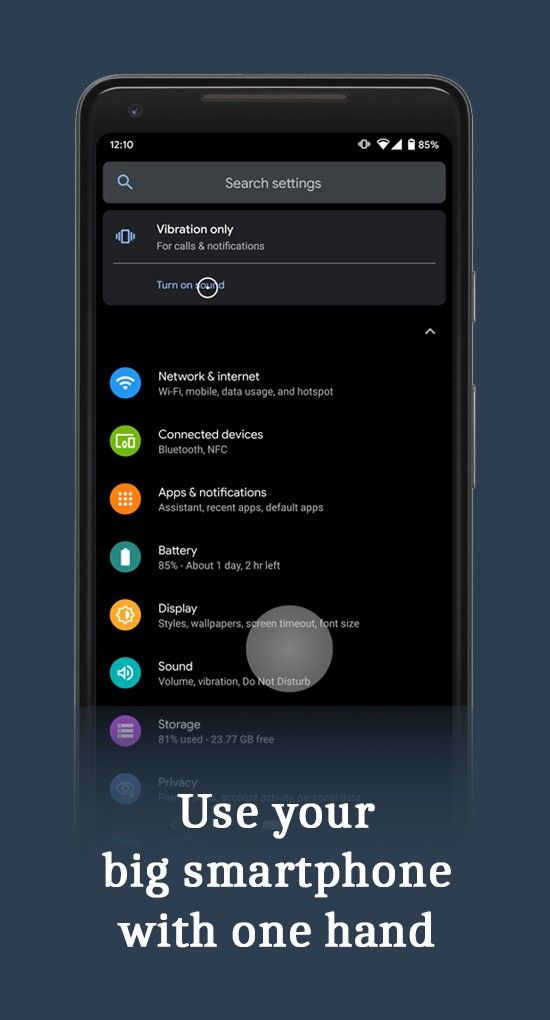
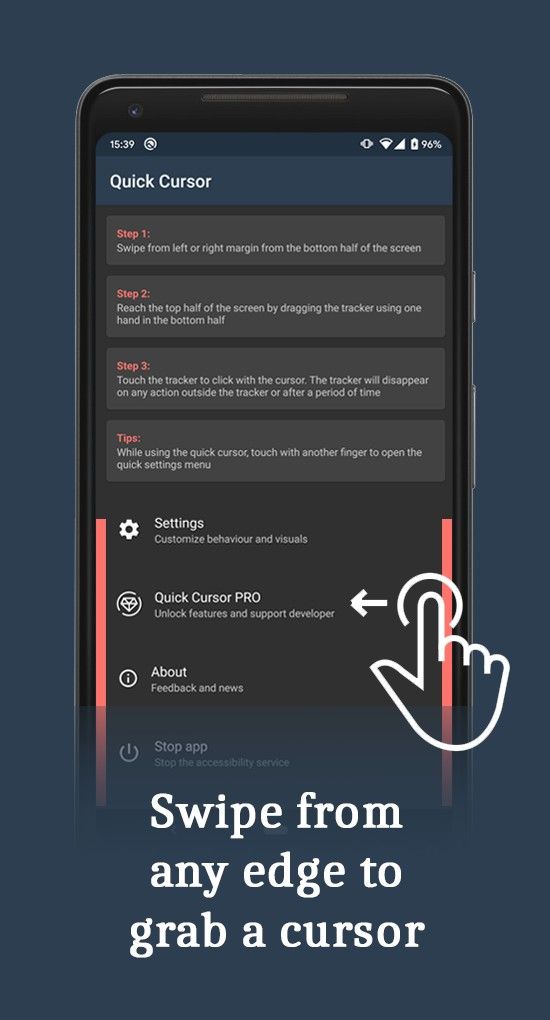








 Understand daily and weekly usage habits for every app.
Understand daily and weekly usage habits for every app. Usage graph for last 3 days.
Usage graph for last 3 days. Set daily screen time limit and continue to use your favourite apps. We will remind you when its time to disconnect from the TV and connect to the real world.
Set daily screen time limit and continue to use your favourite apps. We will remind you when its time to disconnect from the TV and connect to the real world. Lock any app with pin lock.
Lock any app with pin lock. Open any installed app and app settings straight from the app detail screen.
Open any installed app and app settings straight from the app detail screen. Exclude an app if you are not interested in tracking the usage for it.
Exclude an app if you are not interested in tracking the usage for it.