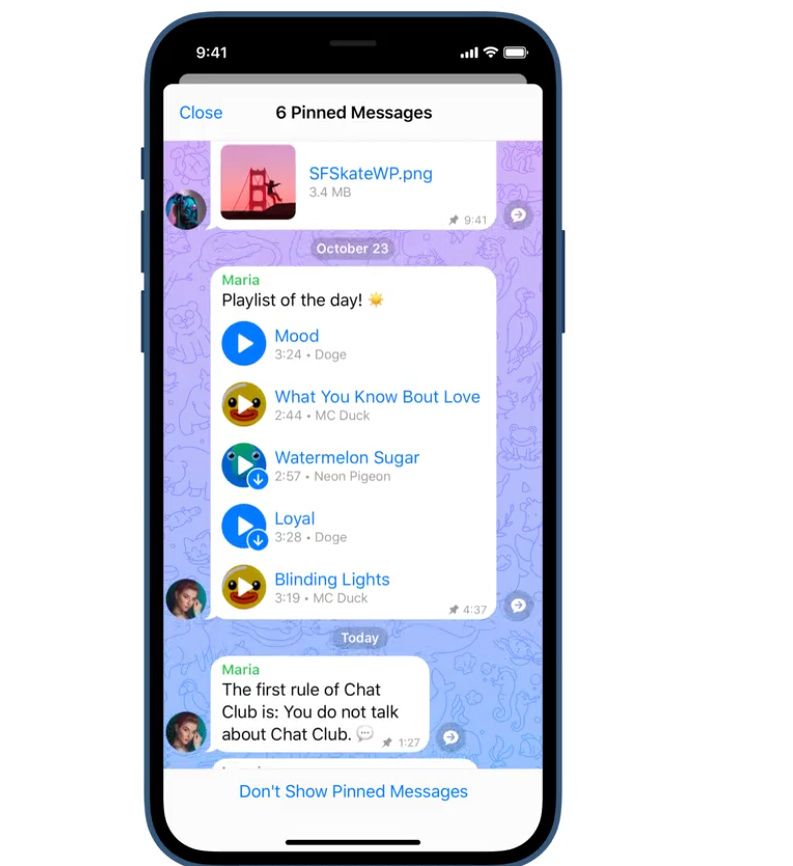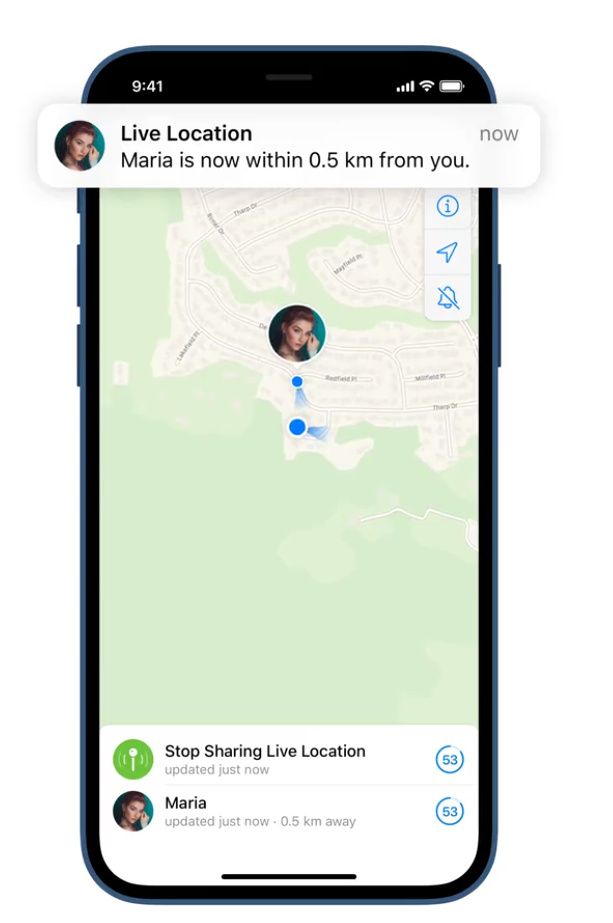In an attempt to enter the discrete graphics market, Intel today announced the new Iris Xe MAX graphics. Made for thin and light notebooks, the new Iris Xe MAX is based on the Xe-LP microarchitecture. If you remember, the chip-maker had announced the Iris Xe graphics alongside the latest 11th-Gen Core mobile processors during the Intel Architecture Day event. With the aim of addressing “an emerging need for content creation performance in thin-and-light laptops,” the company is banking upon two major capabilities. First is Intel’s Deep Link technology as part of Intel Adaptix and second is the support for PCIe Gen 4.
Intel says that the CPU is rarely optimized in thin-and-light laptops paired with third-party discrete graphics. Deep Link’s Dynamic Power Share will enable all the power and thermal resources to be dedicated to the CPU when the discrete GPU is idle, thereby resulting in up to 20% better CPU performance during a sustained task like executing a final render. The new Iris Xe MAX graphics will also deliver improved 1080p gaming on popular games. For gamers, Intel is also adding two new features- Game Sharpening and Instant Game Tuning. These features will be available through the Intel Graphics Command Center. You can check out the performance numbers below:
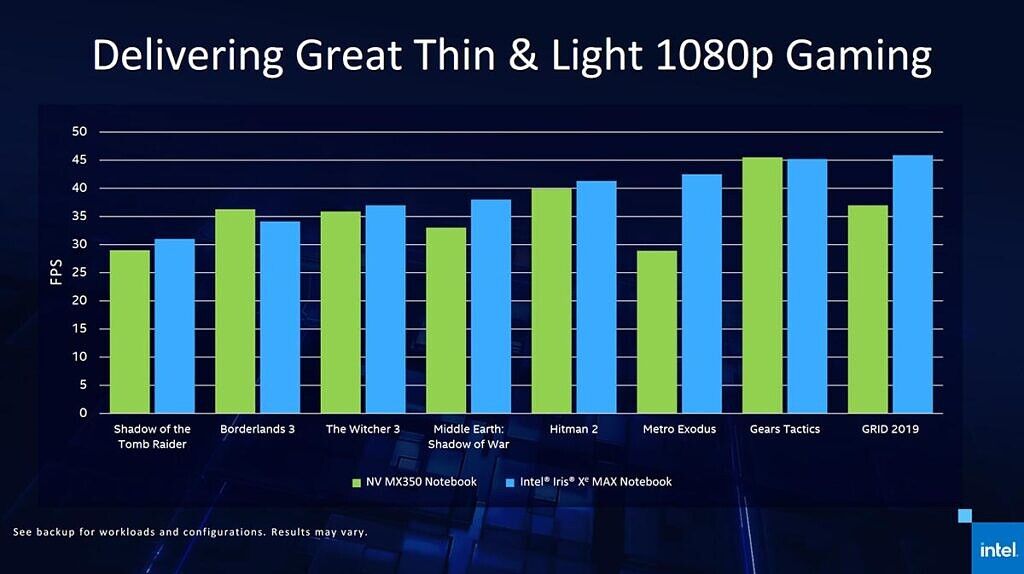
Paired with the new 11th-Gen Intel Core mobile processors, the new Intel Iris Xe MAX graphics is claimed to deliver Additive AI to provide up to 7-times faster AI-based creation compared to similar laptops configured with third-party graphics. For this Intel used its 11th-Gen Intel Core i7-1165G7 with Intel Iris XeMAX against a 10th-Gen Intel Core i7-1065G7 with Nvidia GeForce MX350. It will also offer Hyper Encode for up to1.78-times faster encoding than a high-end desktop graphics card. For this, the company used the same combo against the 10th-Gen Intel Core i9-10980HK with Nvidia GeForce RTX 2080 Super Max-Q.

The all-new Iris Xe MAX graphics along with the newest 11th-Gen Intel Core Mobile processors will be available starting today. The Acer Swift 3x, Asus VivoBook Flip TP470, and Dell Inspiron 15 7000 2-in-1 will be the first three devices featuring the new hardware. Furthermore, Intel plans to launch entry-level discrete to high-end gaming and data center graphics for HPC and AI workloads. It is also working with partners to bring Xe-LP-based discrete graphics for affordable desktops in the first half of 2021. Additionally, the Xe-LP based Intel Server GPU will be shipping this year while the Xe-HP and Xe-HPG products are scheduled to arrive next year.
Intel shares architecture details on the 11th-gen Rocket Lake CPU range
The post Intel Iris Xe MAX is the company’s first discrete GPU for laptops appeared first on xda-developers.
from xda-developers https://ift.tt/31XuRUU
via IFTTT