MIUI 12 was announced just last week, as the upcoming major update to Xiaomi’s custom UX that is found on Mi and Redmi smartphones. The new update brings a lot of new changes, but one of the most eye-catching features on the update is the introduction of Super Wallpapers. Super Wallpapers are space-inspired live wallpapers that include different backgrounds at different zoom levels to correspond to the UX screen you are viewing it on. For instance, you can see a zoomed-out overview of a planet on the Always-On Display, but neatly transition into a close-up when landing on your homescreen. We’ve shared the new live wallpapers and static wallpapers previously, as well as shared a port of the Super Wallpaper made by XDA Recognized Contributor linuxct for use on any Android device. The Super Wallpaper port has now been updated with two new live wallpaper options that were previously hidden, and it has also been updated with a much-requested feature.
MIUI 12 has two main sets of Super Wallpapers: Super Earth and Super Mars. Originally, only the “default” flavor of these was located, but each of these sets actually comes in three different flavors, changing where you land when you transition to your homescreen. Super Earth is available in “Defaut”, “Forest”, and “Glacier” flavors, which were discovered shortly after the port was posted.

Now, linuxct has located the other two flavors of Super Mars aside from “default” — “Central Mountains of Hale Crater”, and “Evergreen Garden”.


Additionally, the developer has added a much-requested feature to the port. Previously, the live wallpaper would react to the system theme and subsequently lighten or darken the live wallpaper, which meant that people running dark themes all the time would get a very dim wallpaper. Now, you can force the live wallpaper to either follow the system theme, or be bright always, or be dark always. This gives you much more flexibility over the aesthetic you wish to show off on your homescreen. The various sets, flavors, and themes makes for a total of 18 live wallpaper APKs, so be sure to download the option that best suits you.
Download MIUI 12 Super Wallpaper port for Android smartphones
The developer has also adapted the port to work on any Android 8.0+ device, even those running on AOSP-based custom ROMs. Further, there is now a forum thread too, which will make it easier to follow along any updates or bug fixes as released by the developer working on the port.
MIUI 12 Super Wallpaper — XDA Forum Thread
If you’re interested in trying out the live wallpapers, you can download the APKs from the download link above and install them on your device. Then, you can pick the live wallpapers from the stock wallpaper picker on your device. In case the live wallpapers don’t show up in the stock wallpaper picker, you’ll need to install the Google Wallpaper app from the Play Store to apply the wallpapers.
The post Download: MIUI 12 Super Wallpaper port adds two new options – Hale crater and Evergreen Garden appeared first on xda-developers.
from xda-developers https://ift.tt/2SEhvrZ
via IFTTT

Aucun commentaire:
Enregistrer un commentaire